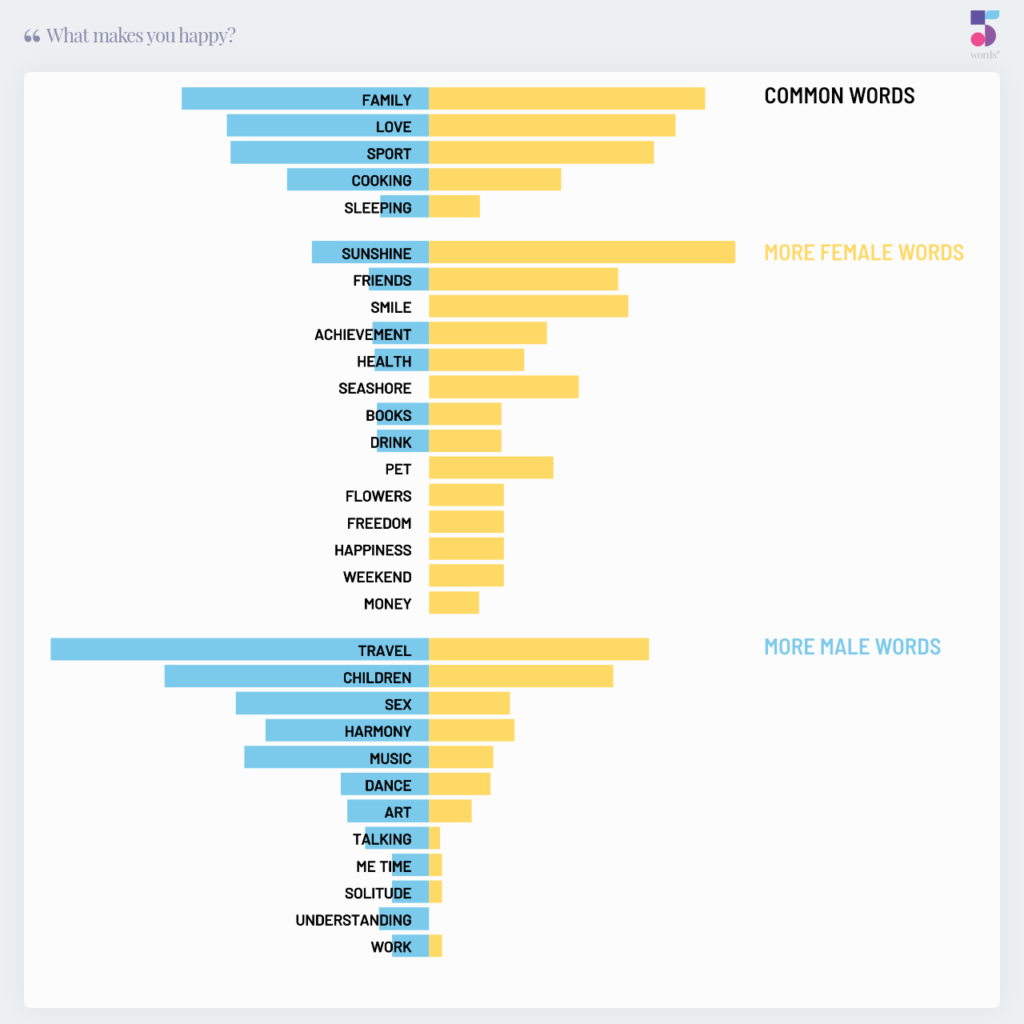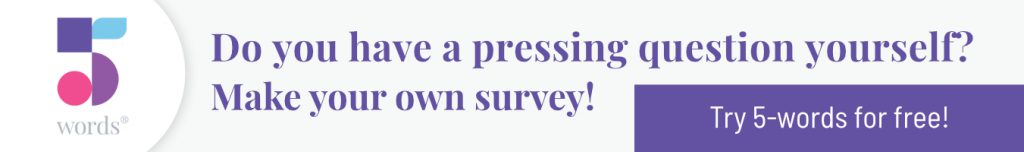Unique free online tools for an engaging presentation
Whether you participate in online or offline meetings these days, the presentations you hold are an important foundation of how you communicate with your team. If you and your colleagues are sick and tired of the corporate Powerpoint presentations, check out these free online tools that help you make every slide memorable!
- Prezi
Prezi is not new to anyone who has ever looked for creative presentation solutions. It allows you to create presentations with a unique flow that best fits your topic. The genius of Prezi is that it acknowledges that many arguments – and therefore their visualizations – do not follow a linear path, so it helps you create a hierarchy and branching instead of the usual slide-by-slide solutions. In the last few years (and especially since online teaching and online meetings have created such a high demand for engaging presentation tools,) Prezi has grown an impressive knowledge base, and added new features, including video-in-video framing and the Prezi Next app. New templates shared by its large usership also provide new users with endless inspiration if you ever get presentation-fatigue.
Our favorite Prezi presentation:
- Powtoon
If you need your presentation to be easily shared and understood on its own without a presenter, you need a solution that brings visualization to the next level. Powtoon is a free tool that helps with just that. You can become the master of animated presentations and create attention-grabbing videos. Apart from presentations, you can also use it to give life to your company’s Youtube or social media channels. The user-friendly interface makes it super easy to create videos without any background in animated media and the animations themselves go so much further than what you are used to from Powerpoint and co.
Our favorite Powtoon video:
- Venngage
Once you have the perfect tool to create and host your presentation, you will need a creative tool to fill it with content. Graphic design is being democratized by Canva and the like, but if you need informative graphics, Venngage is your tool. You can create infographics and mind maps from scratch or edit templates. The star feature of Venngage is the Widget bar where you can choose from many useful designs of maps, bar charts, pie charts, etc and edit the data points to tell your own unique story. These widgets can be easily recolored and redesigned to fit any corporate branding guideline.
Venngage designs are also exceptionally helpful if you are interested in creating a downloadable creative that summarizes the presentation for your audience in a single image and is easily referenceable later.
Our favorite Venngage design:

- 5-WORDS
Let’s say you know exactly how and what you want to present, is there anything still missing? We would say, could be. An engaging presentation is one that considers the listener/viewer above all. How are you going to connect with them and make sure your message lands how you want it to? 5-WORDS is an opinion survey tool that helps you run 1-question surveys among your audience members and creates graphics and mind-maps from the answers. Think further than yes or no questions: with 5-WORDS online surveys you can ask the big questions about the topic you are to explore in your presentation, so you know where the collective opinion of your audience lies. The results are immediately visualized for you in neat charts online, so they can be incorporated into the presentation in real time. Or, you can easily evaluate the presentation itself by sending a feedback survey later. Either way, 5-WORDS gives voice to your audience and engages them in a unique way they will surely remember.
Our favorite 5-WORDS survey: